Error Summary
HTTP Error 404.3 - Not Found
The page you are requesting cannot be served because of the extension configuration. If the page is a script, add a handler. If the file should be downloaded, add a MIME map.
Error Code: 0x80070032
Notification: ExecuteRequest
HandlerModule: StaticFile
ModuleRequested URL: http://localhost:80/ets/bob.asp
Physical Path: C:\inetpub\wwwroot\ets\bob.asp
Logon User: AnonymousLogon
Method: AnonymousHandler: StaticFile
How to fix it
On my case, it was because ASP.Net on IIS was not installed.
Open your Windows Features and check if you have following items are installed:
> Internet Information Services
+---> World Wide Web Services
+-------> Application Development Features
+-----------> ASP.Net
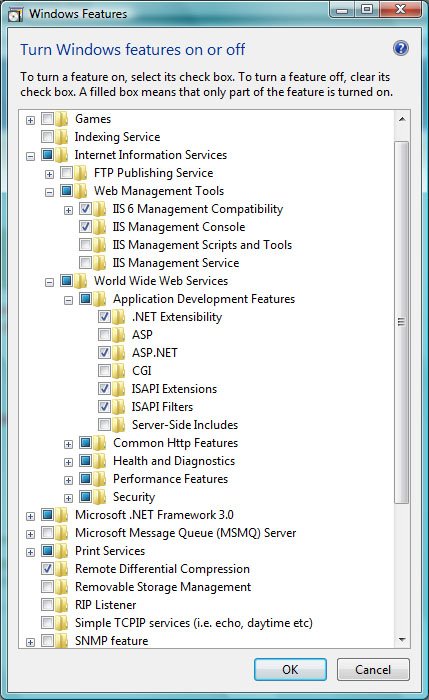 |
| From Gogo Dude |
After installing it, your ASP.Net will run promtly.
No comments:
Post a Comment